Configuration¶
marimo offers two types of configuration: User Configuration and App Configuration. Both can be easily managed through the Settings menu in the marimo editor.
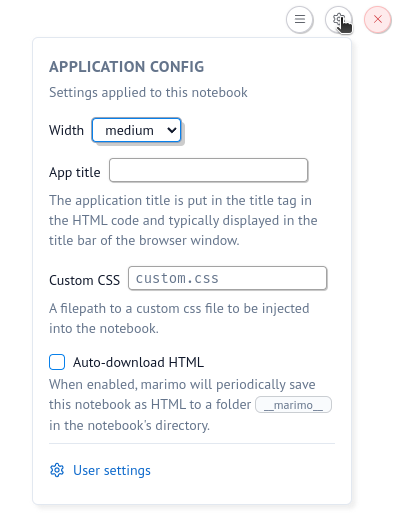
App Configuration¶
App Configuration is specific to each notebook and is stored in the notebook.py file. This allows you to customize various aspects of your notebook, including:
Notebook width
Notebook title
Automatically download HTML snapshots
Configure these settings through the notebook menu.
User Configuration¶
User Configuration applies globally across all marimo notebooks and is stored
in a .marimo.toml file.
While you can edit the .marimo.toml file directly, we recommend using the
marimo UI for a more user-friendly experience.
You can customize the following:
Runtime, including whether notebooks autorun
Completion (auto-completion, AI copilot, etc.)
Display (theme, font size, output placement, etc.)
Autosave
Server settings
Formatting settings
User configuration file¶
marimo searches for the .marimo.toml file in the following order:
Current directory
Parent directories (moving up the tree)
Home directory (
~/.marimo.toml)XDG directory (
~/.config/marimo/marimo.tomlor$XDG_CONFIG_HOME/marimo/marimo.toml)
If no .marimo.toml file is found, marimo creates one for you in an XDG config
compliant way.
View your current configuration and locate the config file with:
marimo config show
Environment Variables¶
There are some configuration options that can be set via environment variables. These are:
Environment Variable |
Description |
Default Value |
|---|---|---|
|
Maximum size of output that marimo will display. Outputs larger than this will be truncated. |
5,000,000 (5MB) |
|
Maximum size of standard stream (stdout/stderr) output that marimo will display. Outputs larger than this will be truncated. |
1,000,000 (1MB) |
|
If set to “1”, marimo will skip checking for updates when starting. |
Not set |
|
Default limit for SQL query results. If not set, no limit is applied. |
Not set |